Types of WordPress and HubSpot Integrations
Why would you integrate the two systems? Check out our HubSpot and WordPress integration FAQs.
Leverage our extensive HubSpot development experience to build anything in HubSpot CMS.
Redesign a website with a theme, build a custom one, or migrate to HubSpot CMS
Automate workflows with apps, custom objects, HubSpot API integrations & CRM extensions
Get our Level Up HubSpot theme, or work with us to build a custom HubSpot theme
Build HubSpot Calculators & Interactive Conversion Tools
Make the most of Shopify themes. Connect with us to build a custom Shopify solution
Secure and scalable HubSpot web design for cybersecurity companies
In This Article
Updated: April 16, 2024
|
Published: March 26, 2021

Listen to the audio version
HubSpot is an impressive platform for many reasons, particularly because it’s designed to be flexible. With a variety of apps and API integrations, HubSpot has a variety of tools to help you build a website. However, if HubSpot doesn’t sync with the tools you need, offer specific functionalities, or solutions to your problems, you can build your own. HubSpot CMS enables developers to create custom apps and API integrations.
Continue reading to learn more about custom apps and custom API integrations.
HubSpot works with several apps, including Google Calendar, Zoom, Jira, or more. But when that’s not enough, you can create custom apps or purchase them on the HubSpot App Marketplace. A custom app is a type of integration. It can be installed and reused across your HubSpot account. The app is accessible on the account’s Connected Apps page (Settings > Integrations > Connected Apps), so that users can easily uninstall or manage it
HubSpot API integrations, on the other hand, are ad-hoc solutions that let you add advanced functionality to your account, sync with other tools, and import or export data. Simply put, integrations let you transfer information from one system to another. Custom API integrations are portal-specific, meaning that the integration needs to be performed on every HubSpot portal.
While the two intend to solve problems, HubSpot custom apps and custom API integrations differ at the end-use levels.
HubSpot is an event-driven system. This means custom apps or API integrations listen to the events in the HubSpot system and synchronize the data with a third-party platform or system.
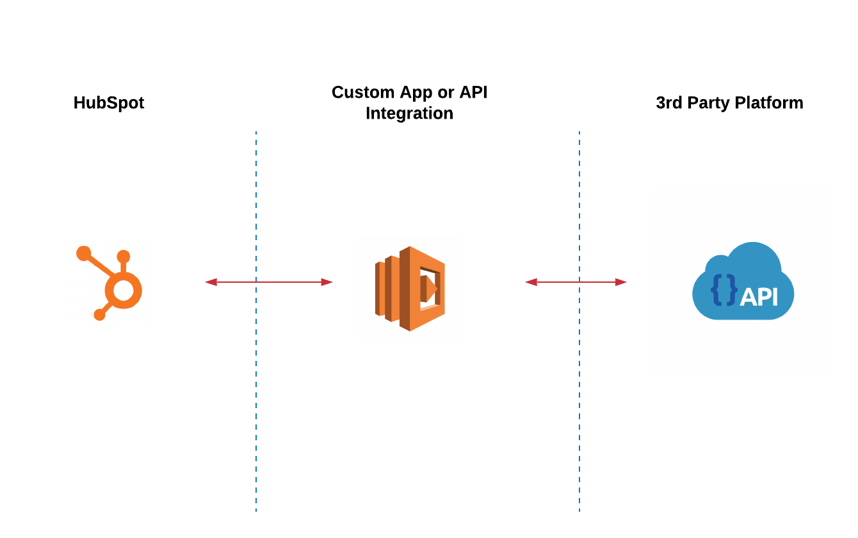
Custom apps (but not integrations) can also be used to extend the default functions in the HubSpot portal and add new custom functions. Custom apps and custom integrations share many similarities, and the main difference is the end-use levels.
In our multi-cloud world, it’s practically impossible for one platform to provide all the functionalities that you may need for a website. So even though HubSpot is a robust platform, it’s missing some key features. HubSpot is a great customer relationship management (CRM), content management system (CMS), and Marketing Automation system. Yet, it doesn’t provide businesses everything they need, including ecommerce, inventory, and accounting functionalities.
With custom apps and API integrations, developers can expand HubSpot’s default functionality and connect all your business-critical systems together.
When creating custom integrations and apps for HubBase, we use a two-phase approach. The reason is because custom API integration is software development. It’s software engineering, after all. We’re dealing with many unknowns.
As Bill Langley said, “The perfect project plan is possible if one first documents a list of all the unknowns.” This is why Phase I is a discovery period. We take the time to find any unknowns. From there, we set up more accurate expectations and scope.
At the end of Phase I, we have a project plan, or blueprint, that we can use to execute on in Phase II, the project execution stage.
Simply put—any platform that has an API. At HubBase, we have created a wide range of integrations. Check out a sampling of our custom API integrations below:
HubSpot offers only limited CRM objects, which includes contacts and companies, so there may be a lot missing in this area. This might make you want to consider adding a custom CRM object or entity. Well, with HubSpot Apps, you can add a custom CRM object that corresponds to your business, i.e. a car business can add a car CRM object.
Great news—you do not need to have an Enterprise subscription to add a custom CRM object.
You can use services like Zapier, API Fuse, automate.io, or an app from the HubSpot marketplace to add in the functionalities that you need. However, you will not have full control. This means that it’s not tailored to your specific needs, and you won’t be able to change them so that they work for you. But you can avoid this problem by developing a custom app. After all, who knows exactly what you need more than you.
.png?width=343&height=334&name=Frame%20(3).png)
.png?width=343&height=479&name=Frame%20(4).png)
Dive into our blog to discover a wealth of knowledge and expertise in the world of email services.
Why would you integrate the two systems? Check out our HubSpot and WordPress integration FAQs.
Custom CRM objects in HubSpot – why and how? As you already know, a lot of important things related to the development...
Contact Database, Workflows, Sales Funnels Contact Data Sync Obtain a complete list of contact fields currently used in...
How to hire a HubSpot developer Let's be honest–hiring the wrong HubSpot developer will cost you. Messy code, slow...
.png?width=204&height=62&name=Frame%20(13).png)
.png?width=204&height=62&name=Frame%20(18).png)
.png?width=204&height=62&name=Frame%20(11).png)
.png?width=204&height=62&name=Frame%20(12).png)
.png?width=204&height=62&name=Frame%20(15).png)
.png?width=204&height=62&name=Frame%20(16).png)
.png?width=204&height=62&name=Frame%20(17).png)
.png?width=204&height=62&name=Frame%20(17).png)
.png?width=194&height=62&name=Frame%20(20).png)
Copyright © 2025 HubBase, Inc.
