A Complete Reference to HubSpot CMS
Built on HubSpot’s CRM platform, the HubSpot CMS Hub has long been a robust tool for managing website content. Now, as...
Leverage our extensive HubSpot development experience to build anything in HubSpot CMS.
Redesign a website with a theme, build a custom one, or migrate to HubSpot CMS
Automate workflows with apps, custom objects, HubSpot API integrations & CRM extensions
Get our Level Up HubSpot theme, or work with us to build a custom HubSpot theme
Build HubSpot Calculators & Interactive Conversion Tools
Make the most of Shopify themes. Connect with us to build a custom Shopify solution
Secure and scalable HubSpot web design for cybersecurity companies
In This Article
Updated: December 3, 2024
|
Published: June 23, 2023

Listen to the audio version
HubSpot CMS has plans starting from $25/mo. For WordPress, although the software is free, expect to pay anywhere between $2.95/mo to $1000/mo for hosting. Detailed WordPress vs HubSpot pricing comparison.
HubSpot CMS offers a more comprehensive content management experience, making it easier for creators to publish their content.
HubSpot: Comes with comprehensive built-in tools, including a blog editor, landing page builder, email marketing, content A/B testing, personalized content, and a content analytics dashboard.
WordPress: Robust editor and plugin library, but requires more effort to enhance functionality.
HubSpot offers better out-of-the-box SEO tools.
HubSpot: Superior built-in SEO tools, automatic XML sitemaps, schema markup, optimized page speed, and content analysis for improved rankings.
WordPress: SEO-friendly but relies on third-party plugins for optimization and SEO-focused themes
HubSpot CMS is inherently more secure than WordPress.
HubSpot: Fully-hosted platform offers free automatic updates, daily backups, and SSL certificates.
WordPress: Self-hosted, requires manual updates, security plugins, and backup solutions.
Both HubSpot and WordPress can be easily integrated with other platforms.
HubSpot CMS website pages load faster.
HubSpot: Inherently loads fast – because of the HubSpot infrastructure, lightweight programming, and content delivery network (CDN).
WordPress: Loading speed depends on a few factors, like the hosting place, the theme, and the plugins used. Loading speed is a common issue with WordPress-hosted websites.
HubSpot is the only CMS that was built for marketers, not developers. It allows for easy content publishing.
HubSpot: Intuitive drag-and-drop interface and user-friendly dashboard for a seamless experience.
WordPress: Open-source CMS with a steeper learning curve.
HubSpot: Wide range of responsive themes, easily customizable visual editor, and custom template creation to accommodate brand guidelines with ease.
WordPress: Thousands of themes are available, but customization requires additional page builders or custom theme development.
This article compares HubSpot and WordPress in detail. We analyze what WordPress does well and when HubSpot may be a better option for some companies.
--------------------------------------------------------------------------------------------------
Ease of Use
HubSpot: Intuitive drag-and-drop interface and user-friendly dashboard for a seamless experience.
Design and Customization
HubSpot: Wide range of responsive themes, easily customizable visual editor, and custom template creation to accommodate brand guidelines with ease.Search Engine Optimization (SEO)
HubSpot: Superior built-in SEO tools, automatic XML sitemaps, schema markup, optimized page speed, and content analysis for improved rankings.
WordPress: SEO-friendly but relies on third-party plugins for optimization and SEO-focused themes.
--------------------------------------------------------------------------------------------------
Security and Maintenance
HubSpot: Fully-hosted platform offering hassle-free automatic updates, daily backups, and SSL certificates for peace of mind.
WordPress: Self-hosted, necessitates manual updates, security plugins, and backup solutions for adequate protection.
Pricing can be broken down into software pricing, hosting pricing, and maintenance pricing. Let’s review and compare each category:
WordPress is an open-source CMS, which means that any user can use it for free. Like any other open-source software (OSS), it is developed in a collaborative way, relying on community contributions. Although WordPress is free to use, keep in mind that it is licensed under GPLv2 (or later), which puts some restrictions on its use. Please consult with a copyright expert before using WordPress.
HubSpot CMS, on the other hand, is the proprietary CMS offered as a product (CMS Hub) by HubSpot. This means that a user has to subscribe to one of the CMS Hub plans. HubSpot does offer free CMS tools, but they are very limited, and I wouldn’t rely on the free package to be able to build a reasonably functional website.
WordPress websites must be hosted on a hosting platform. This means that there’s a hosting fee associated with the usage of the platform. WordPress hosting prices range from $2.95/month to $1,000+/month (for larger business websites).
Note that even if you pay thousands of dollars for hosting, the responsibility for things like upgrading themes and plugins and patching security vulnerabilities in themes and plugins still falls to you.
On the other hand, all HubSpot subscriptions come with free premium web hosting. The CMS Hub team takes care of everything.
WordPress websites can be relatively difficult to maintain. We have come across these two scenarios:
A WordPress version update breaks your website: Although the WordPress team is diligent in making regular updates to the CMS, sometimes new updates break existing themes and plugins. Your hosting companies may not always be openly supportive in helping you fix website issues related to WordPress version updates.
Problem with a WordPress theme or plugin on your website: If you encounter a problem with a WordPress theme or plugin, hosting companies may not always cooperate. In this scenario, companies running on WordPress must engage a developer for help.
Unlike WordPress, HubSpot takes care of everything maintenance-related. HubSpot rolls out updates automatically, and it’s a seamless experience for CMS Hub Customers.
The most important purpose of any CMS system is to offer robust features that make it easy to manage and maintain the website. We will focus on the following features: content management and website appearance. When comparing the features of HubSpot and WordPress, here’s where we land:
WordPress offers content management features. WordPress installation comes with a pre-bundled default theme. Users can also download free WordPress themes from WordPress.org. While these themes will get you up and running, they do not offer intuitive content management.
There is an option of using commercial WordPress themes, which often offer better content management than the default or free WordPress themes.
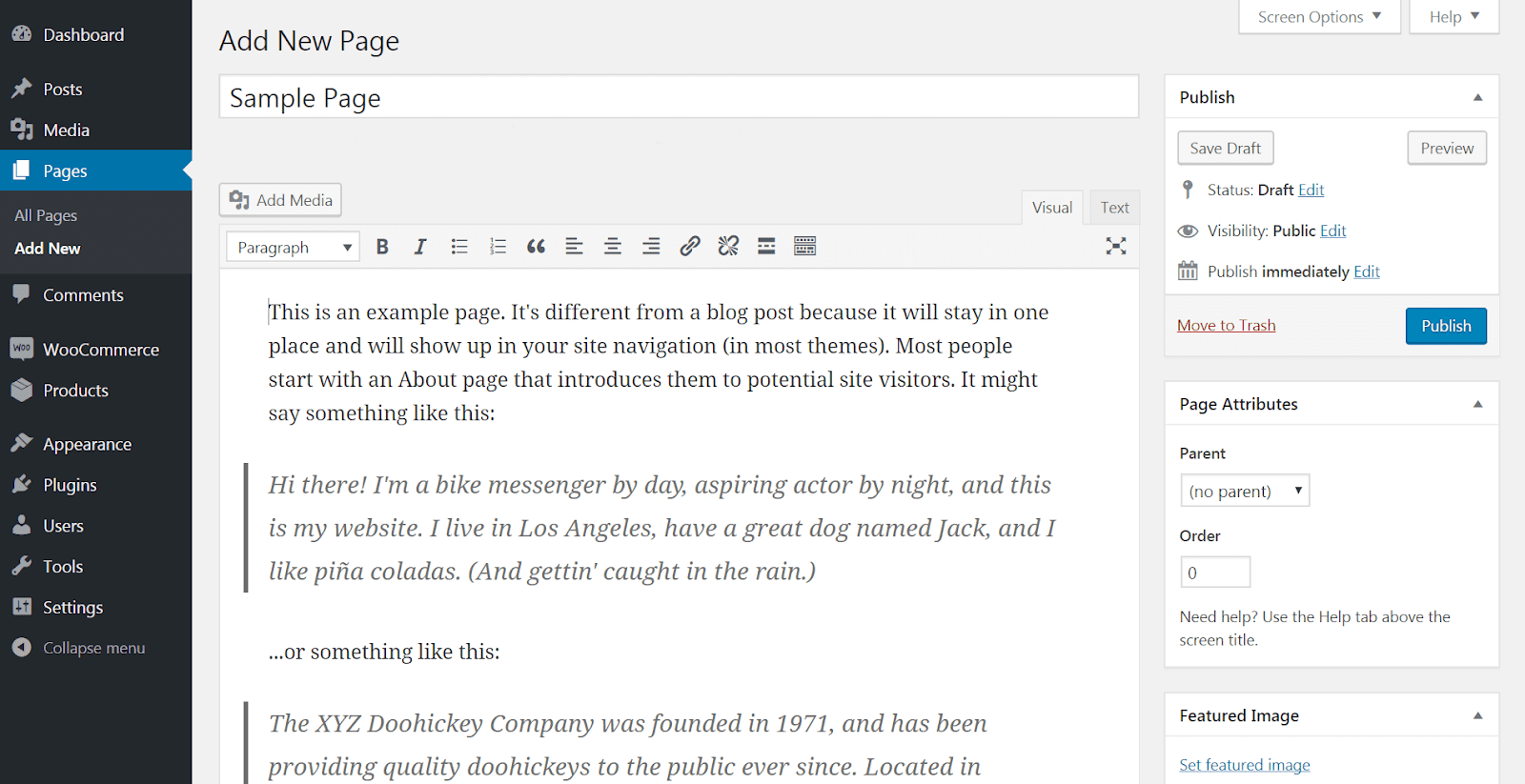
On the other hand, HubSpot comes with easy-to-use and intuitive content management. No matter what theme you use, content management remains the same.
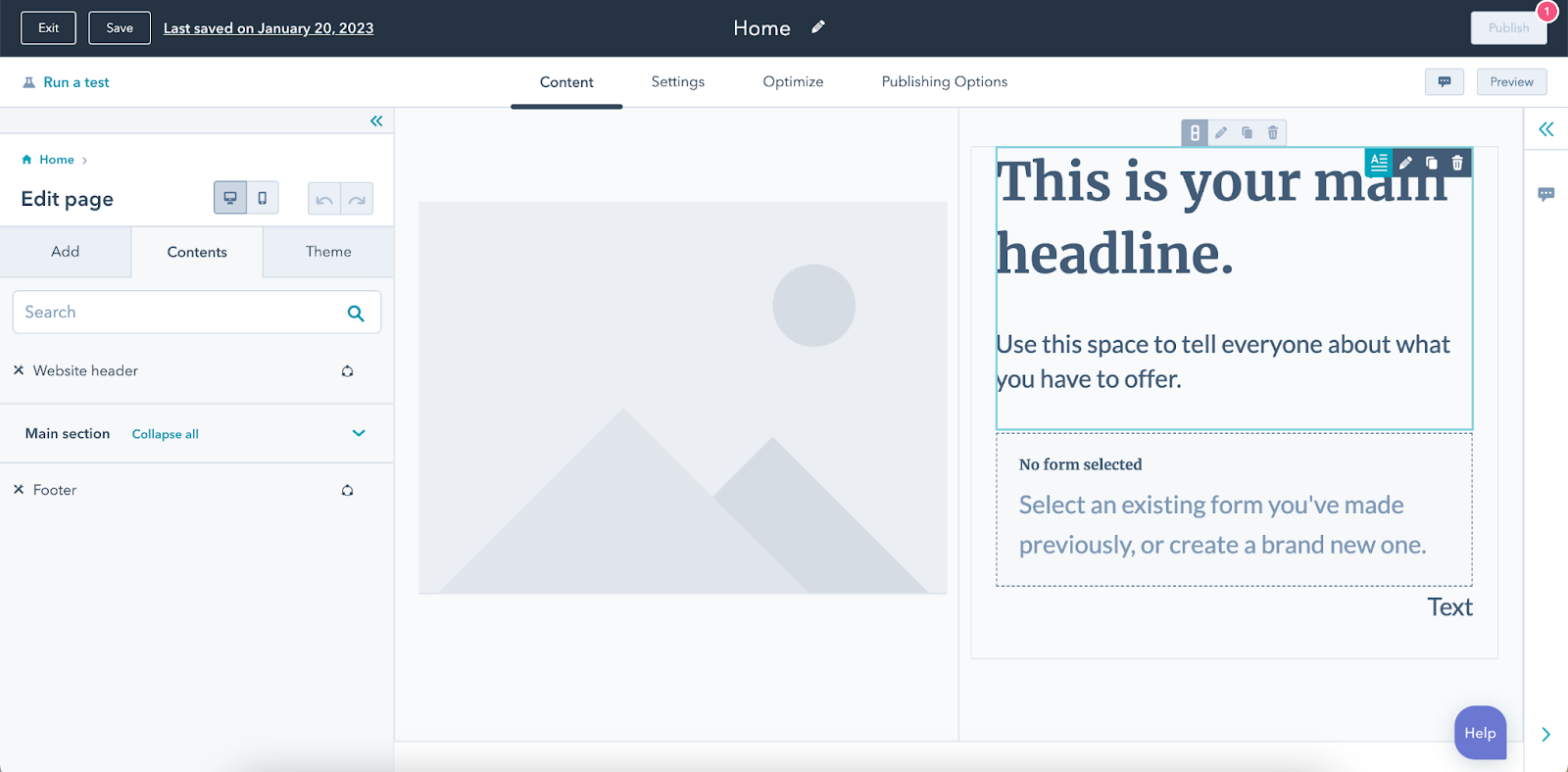
WordPress themes allow users to customize the design of their website by applying their brand style guidelines. But every theme works differently. Users are often expected to hire a developer to apply the company’s brand guidelines, especially if they use a free theme.
HubSpot CMS themes offer better control for customizing the design of the website, which remains consistent across themes.
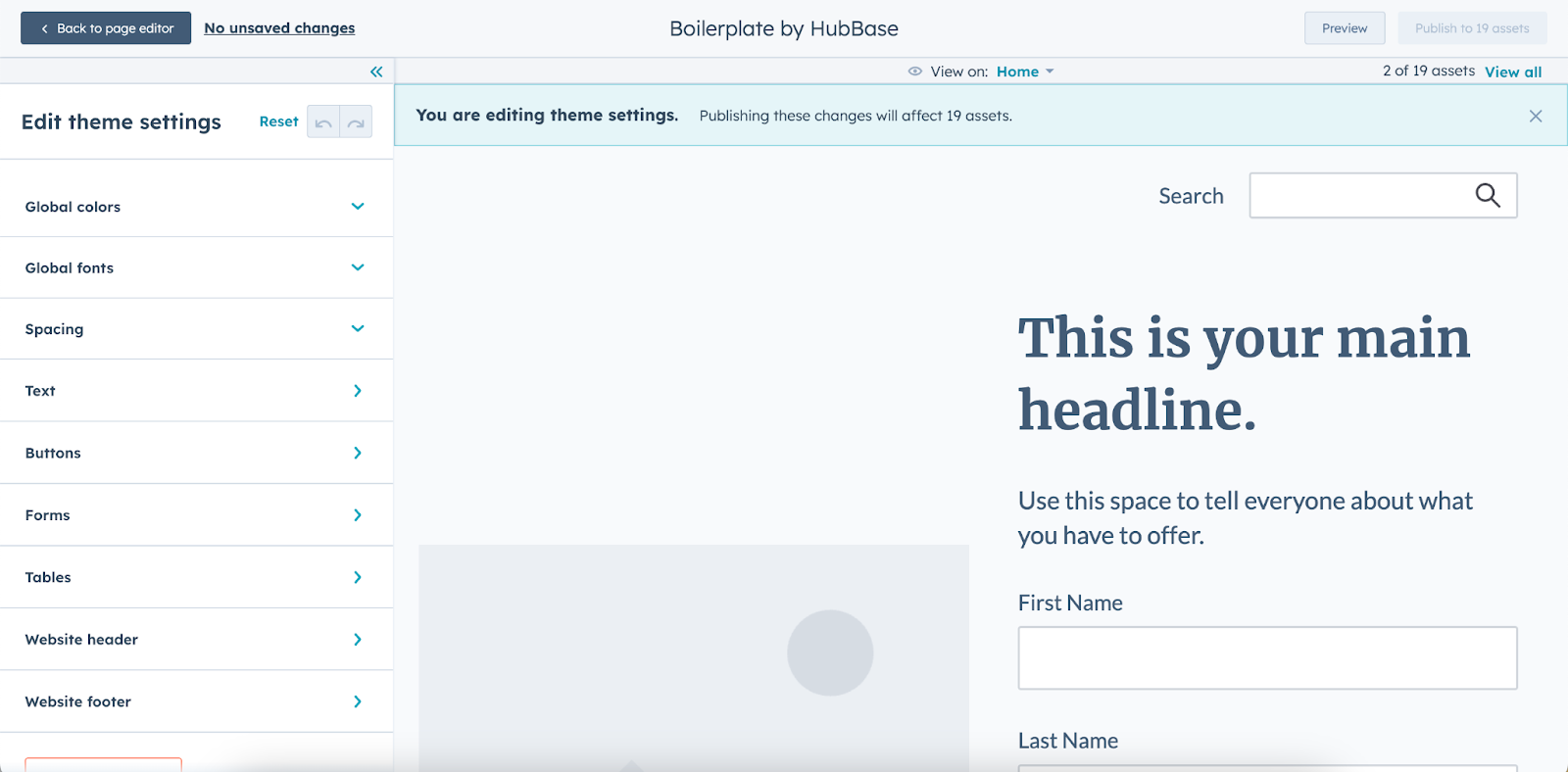
A good CMS system should also offer flexibility. Identifying this helps users decide if a CMS is a good fit for the long-term management of a website.
WordPress is pretty flexible when it comes to adding new features and extending default functionality. However, you either need to use a third-party plugin or pay a developer to extend the default functions. This does require an extra budget (see Security section).
Like any other propriety system, HubSpot offers less flexibility than open-source solutions. HubSpot CMS is significantly less flexible on the server side. However, on the client side, HubSpot CMS is very flexible.
According to BetterCloud 2021 report, companies use an average of 110 SaaS solutions. This number jumps to about 447 for organizations with more than 10,000 employees.
A large number of tools leads to a wide range of challenges - redundant work, miscommunication, data mismanagement, etc.
This is a challenge even in smaller organizations. For example, a business can use Slack for daily communication, Trello for task management, and HubSpot for customer relationship management, all at the same time. As a result, businesses need their CMS to integrate with other platforms they use.
Third-party plugins allow WordPress to integrate well with other platforms. It’s important to note, however, that these third-party plugins only support the most generic use cases. If a user wants to support a specific use case, they need to engage a developer to customize the plugin.
Keep in mind that customizing a plugin to support your use case may have some licensing issues (all WordPress plugins are licensed under GPLv2 (or later)), especially if you are also planning to distribute it to other users.
HubSpot offers a robust App Marketplace, which comes with thousands of apps. Each app offers integration with other platforms. Additionally, you can pay a developer to build a custom HubSpot app for your business if it's not already available on the HubSpot App Marketplace.
Search engine optimization (SEO) is one of the most important requirements for modern businesses. SEO helps businesses generate leads from their website as well as support their inbound marketing efforts.
WordPress doesn’t support SEO by default and again comes to rely on third-party plugins.
HubSpot, in contrast, has out-of-the-box support for SEO:
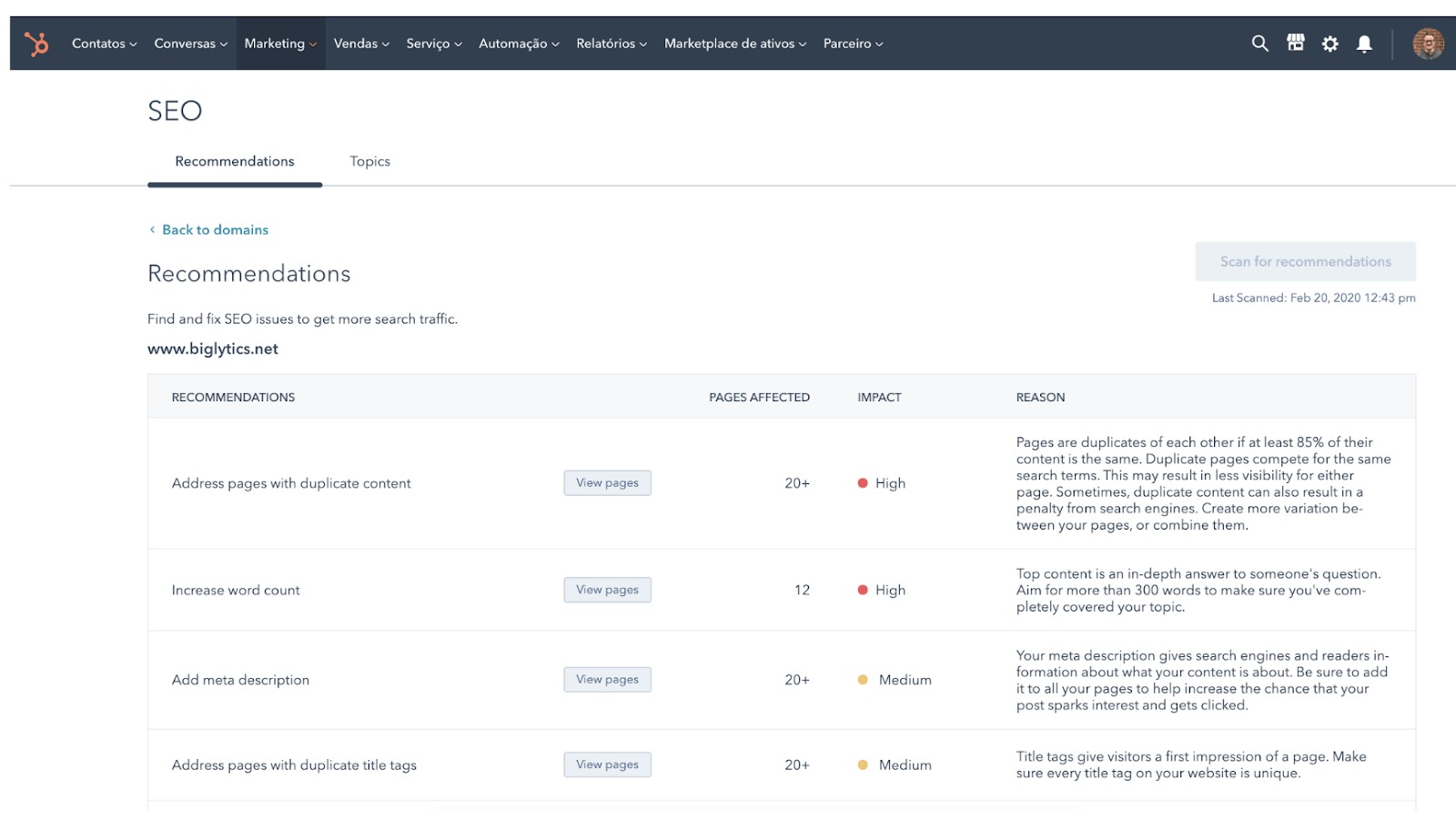
Although you could always leverage tools like Google Analytics, Google Search Console, and SEMRush if you want to, you do not have to. HubSpot’s native SEO tools will guys you in making your website search-engine friendly.
Cybercrime is on the rise. Statista expects cybercrime-related losses to jump from $8.44 trillion in 2022 to $23.84 trillion by 2027. Cybercriminals target websites with weak security. Therefore, choosing a secure CMS for your website is increasingly important.
The core of WordPress CMS is secure. If the users take security seriously and install all the latest updates for the core, as well as perform regular updates for the themes and plugins - WordPress websites should do just fine. The problem occurs when users rely on themes and plugins vulnerable to cyber attacks. “WordPress has almost 60,000 free plugins available in the WordPress.org repository and almost 10,000 themes,” Oliver Sild, CEO of Patchstack, told The Daily Swig. “These are all written by different people with different coding skills.”
Unlike WordPress, HubSpot is inherently a very secure CMS. It uses robust security controls such as Web Application Firewall, data protection through encryption, and organizational security policies to secure websites from cyber attacks. In addition, HubSpot has SOC and GDPR compliance.
Loading speed is an essential component of well-performing websites. Over 60% of all internet traffic comes from mobile devices, and since your phone comes with less processing power than your laptop, websites on mobile devices take longer to load.
To increase user experience and improve your chances of succeeding at SEO (Google introduced mobile-first indexing some time ago), it’s highly recommended that you pay close attention to your website loading speed. To test your website’s performance, you can use tools like Google PageSpeed Insights or HubSpot Website Grader.
A lodging speed of a website using WordPress CMS depends on several factors like the hosting place, the theme, and the plugins used. Having a slow loading speed is a common problem for WordPress websites. It may not always be possible to make WordPress websites load faster.
HubSpot websites inherently load fast – all thanks to the HubSpot infrastructure, lightweight programming, and content delivery network (CDN). Learn more on how to improve HubSpot website loading speed.
Originally, WordPress began its journey as a blogging tool. Over time, it has expanded into a full CMS platform. Depending on the chosen theme, you may need to use a developer's help to make updates when blogging with WordPress themes. This could lead to a recurring need for a developer for site modifications. Also, if your goal is to make your content more visible on search engines, installing plugins becomes necessary, which could inadvertently introduce a security vulnerability.
On the other hand, HubSpot CMS was created with a clear focus on marketers. Its user-friendly interface empowers content creators to easily draft, refine, publish, and review blog content. With HubSpot, the requirement for plugins or additional software to ensure mobile-friendly or SEO-optimized content is not a thing. Everything is seamlessly integrated.
WordPress, when paired with WooCommerce, Shopify, or Printify offers a robust and customizable option for ecommerce, making it a great choice for small to medium-sized businesses. As an open-source platform, WordPress has an ecosystem of plugins and themes. However, this customization comes at a cost, with add-ons ranging from $29 to $299, and requiring more technical knowledge and possibly higher maintenance as the business scales.
Similarly, HubSpot CMS doesn't offer native ecommerce functionality. It does, however, also integrates nicely with platforms like Shopify. The native pairing with HubSpot CRM and HubSpot support makes it a justifiable investment for businesses that are planning to scale.
The role of web analytics and reporting is crucial for transforming a website into a marketing machine.
WordPress has long been a staple with a primary focus on being a content management system. It does offer limited native reporting capabilities, such as page views and visitors. You can get more in-depth analytics through third-party plugins, like Jetpack and others. Also, WordPress users can pair the CMS with Google Analytics for a more detailed understanding of their data. This does require moving back and forth between the two platforms.
HubSpot CMS Hub, on the other hand, is a fully-equipped platform with deep analytical insights that are natively available on the platform. This provides insights into everything from page performance to user behavior. But what really makes HubSpot take the top place in this comparison is its integration with HubSpot CRM. This data not only gives you information but translates into practical steps to improve your website.
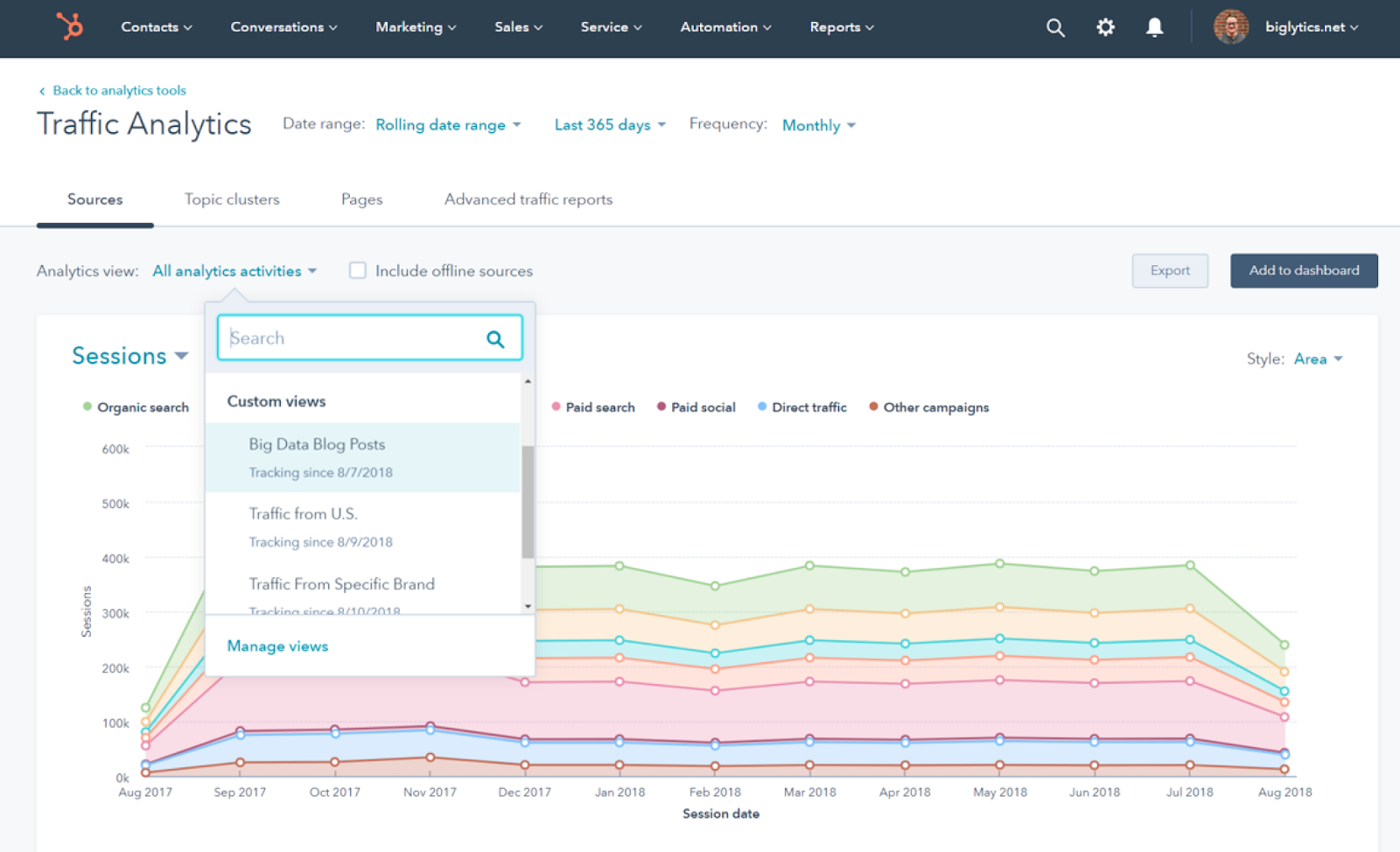
For information on how to integrate the two systems, please visit our article on HubSpot and WordPress integration.
.png?width=343&height=334&name=Frame%20(3).png)
.png?width=343&height=479&name=Frame%20(4).png)
Dive into our blog to discover a wealth of knowledge and expertise in the world of email services.
Built on HubSpot’s CRM platform, the HubSpot CMS Hub has long been a robust tool for managing website content. Now, as...
All You Need to Know About Migrating from WordPress to HubSpot CMS There are many reasons to host your website on...
How to hire a HubSpot developer Let's be honest–hiring the wrong HubSpot developer will cost you. Messy code, slow...
At HubBase, we chose to focus on HubSpot CMS after years of working with various content management systems. There’s a...
.png?width=204&height=62&name=Frame%20(13).png)
.png?width=204&height=62&name=Frame%20(18).png)
.png?width=204&height=62&name=Frame%20(11).png)
.png?width=204&height=62&name=Frame%20(12).png)
.png?width=204&height=62&name=Frame%20(15).png)
.png?width=204&height=62&name=Frame%20(16).png)
.png?width=204&height=62&name=Frame%20(17).png)
.png?width=204&height=62&name=Frame%20(17).png)
.png?width=194&height=62&name=Frame%20(20).png)
Copyright © 2025 HubBase, Inc.
