HubSpot and WordPress Integration FAQs
Think of WordPress and HubSpot as two halves of a perfect sandwich. The bread and the filling, each fantastic on their...
Leverage our extensive HubSpot development experience to build anything in HubSpot CMS.
Redesign a website with a theme, build a custom one, or migrate to HubSpot CMS
Automate workflows with apps, custom objects, HubSpot API integrations & CRM extensions
Get our Level Up HubSpot theme, or work with us to build a custom HubSpot theme
Build HubSpot Calculators & Interactive Conversion Tools
Make the most of Shopify themes. Connect with us to build a custom Shopify solution
Secure and scalable HubSpot web design for cybersecurity companies
Optimize your brand for AI-driven search with our comprehensive SEO strategies.
In This Article
Updated: August 6, 2024
|
Published: September 19, 2023

Listen to the audio version
A few weeks ago, a prospect asked me to explain to them why they should consider migrating to HubSpot CMS. I freestyled in my email response and decided to share it here as well. Here it goes:
HubSpot has a wide variety of features, making it an incredible CMS for marketers. In fact, it's the only CMS that was built for marketers first (and not developers). Here are a few comparison bullet points:

1. HubSpot CMS is built on top of HubSpot CRM, so you get unparalleled visibility into how your web visitors interact with your website. This opens you up to endless possibilities. For example, you can configure a notification to go out to your sales team when a particular contact or company visits your website.
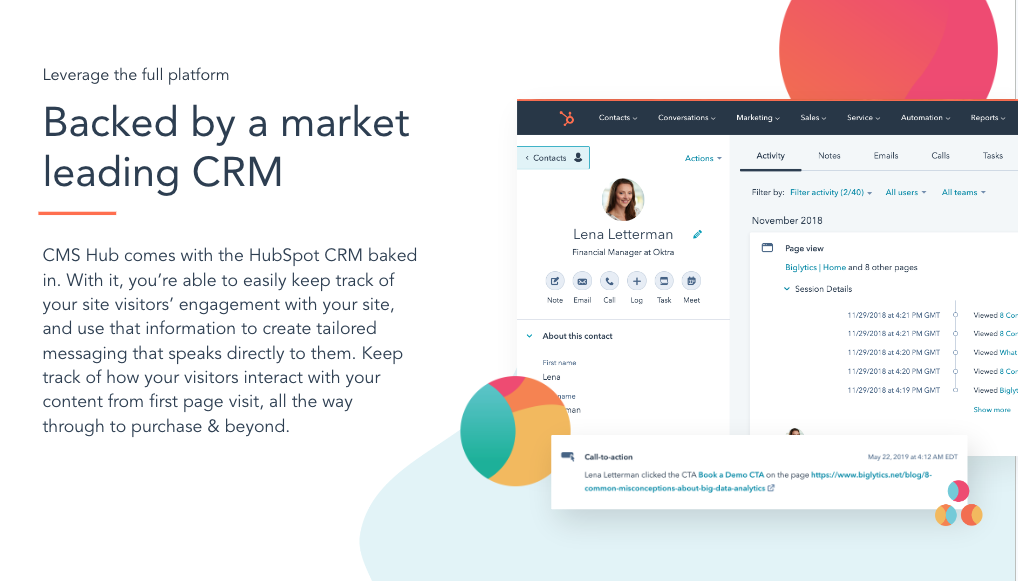
2. Drag & Drop Modules. HubSpot’s pages (if your developer is up-to-speed on best practices) are built using HubSpot’s drag & drop modules. This means that your non-technical team of marketers can easily build your web pages or add/remove modules to landing pages. Publishing blog posts is a breeze as well.
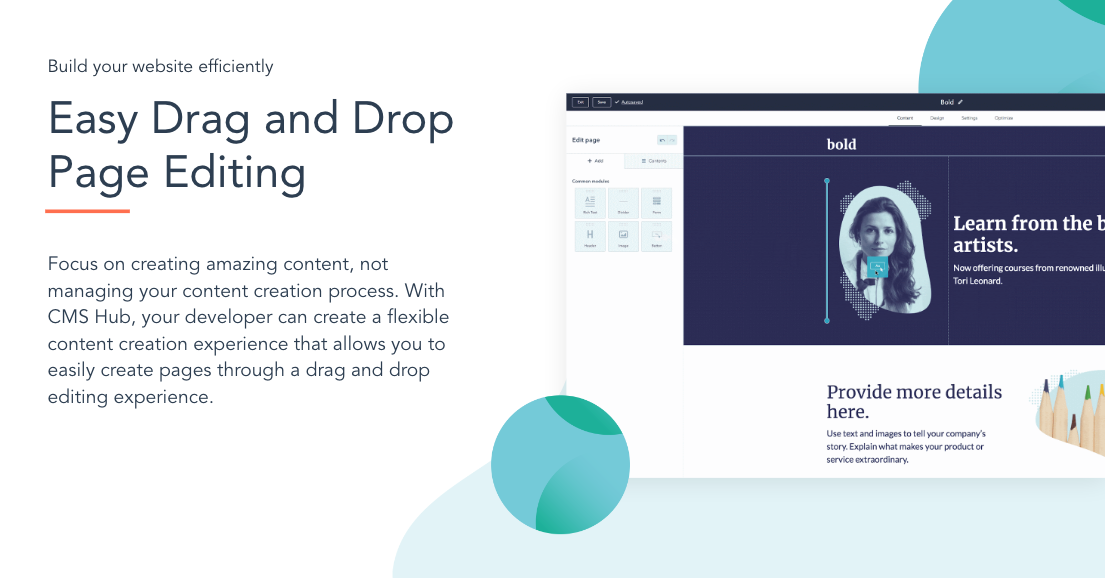
3. SEO & Content Optimization Me, personally -- I'm an SEO & content marketing nerd. That's how I got into HubSpot in the first place. There's no better CMS to ramp out your organic acquisition. HubSpot CMS comes with a wide variety of reports and SEO optimization tools that your team can follow to ensure every new piece of content that goes out is SEO-optimized.
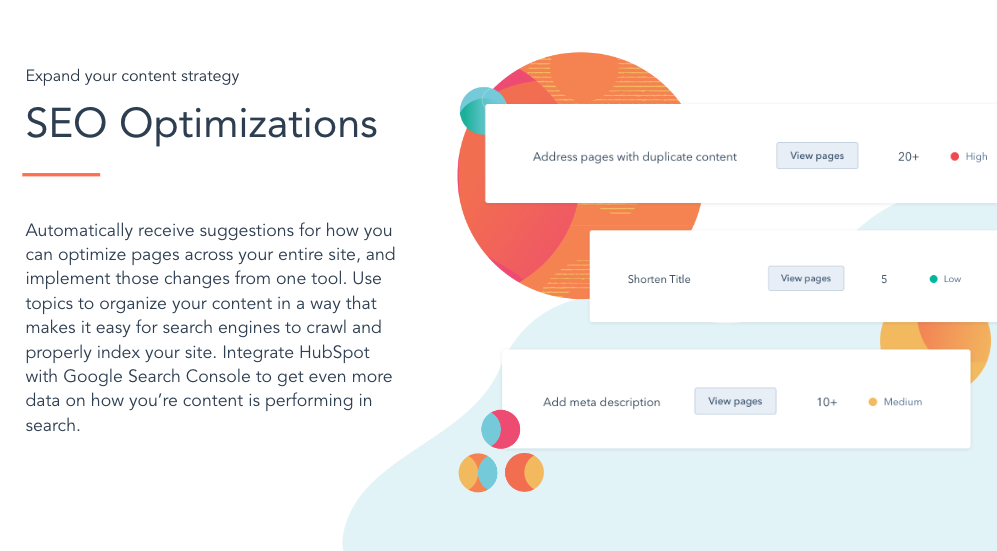
4. Personalized content is an amazing feature that I also love. Here's an article that I wrote about it, for your reference: Master Personalized Content with HubSpot.
5. Security. This is a huge one. Sometimes, I think our CTO loves HubSpot just for that. WordPress is known for its security vulnerabilities. In fact, we helped one of our customers, LivTech, migrate from WordPress to HubSpot, as they discovered a vulnerability in one of the WordPress plugins and decided to part ways with WordPress.
HubSpot is one of the most secure platforms out there.

And I’m not the only one who is hooked on the platform. Here’s a G2 Grid that names HubSpot CMS a leader in Web Content Management.

All this functionality comes natively and works like clockwork with HubSpot CRM. There is no need to install and manage pluggins.
HubSpot is a platform that grows with you. Start small and take advantage of a 90% startup discount, or migrate your established organization to HubSpot and watch the magic happen.
.png?width=343&height=334&name=Frame%20(3).png)
.png?width=343&height=479&name=Frame%20(4).png)
Dive into our blog to discover a wealth of knowledge and expertise in the world of email services.
Think of WordPress and HubSpot as two halves of a perfect sandwich. The bread and the filling, each fantastic on their...
Here’s what HubSpot CMS will cost you: Starter: $9/user/month Professional: $450/month Enterprise: $1,500/month...
HubSpot themes are collections of assets designed to enable flexible content editing. Introduced in June 2020 on the...
How to hire a HubSpot developer Let's be honest–hiring the wrong HubSpot developer will cost you. Messy code, slow...
.png?width=204&height=62&name=Frame%20(13).png)
.png?width=204&height=62&name=Frame%20(18).png)
.png?width=204&height=62&name=Frame%20(11).png)
.png?width=204&height=62&name=Frame%20(12).png)
.png?width=204&height=62&name=Frame%20(15).png)
.png?width=204&height=62&name=Frame%20(16).png)
.png?width=204&height=62&name=Frame%20(17).png)
.png?width=204&height=62&name=Frame%20(17).png)
.png?width=194&height=62&name=Frame%20(20).png)
Copyright © 2026 HubBase, Inc.