- Services
- Build anything in HubSpot
Not sure where to start? Have us evaluate your HubSpot website for free.-

HubSpot Development
Leverage our extensive HubSpot development experience to build anything in HubSpot CMS.
-

Web Design
Redesign a website with a theme, build a custom one, or migrate to HubSpot CMS
-

HubSpot Integrations
Automate workflows with apps, custom objects, HubSpot API integrations & CRM extensions
-

HubSpot Themes
Get our Level Up HubSpot theme, or work with us to build a custom HubSpot theme
-

HubSpot Calculators
Build HubSpot Calculators & Interactive Conversion Tools
-

Shopify Development
Make the most of Shopify themes. Connect with us to build a custom Shopify solution
-

Web Design for Cybersecurity Companies
Secure and scalable HubSpot web design for cybersecurity companies
-

AI + SEO Optimization
Optimize your brand for AI-driven search with our comprehensive SEO strategies.
-
- Build anything in HubSpot
- HubSpot Integrations
- Our Work
- Pricing
- About
- Resources
- Work with Us
Capture More Leads with HubSpot Calculators
Get your visitors to effortlessly calculate ROI, savings, or pricing with custom-built HubSpot calculators
Custom Plan Calculator
This HubSpot tool tailors the perfect plan for ProfilePlan’s visitors’ health goals needs.
Requirements
- Showcase customized plans and products
- Covert more traffic into leads
- Offer personalized options to prospects
- Automatically sync new contacts to HubSpot CRM
Technology Used
HubSpot Form Events, HubL, Java Script, jQuery, Google Charts, Custom API integrations, Slick Slider

OUR WORK
Quick, quality dev work. I have really enjoyed working with the HubBase team. We use HubBase as our main development team. We rely on them for integration, migration, and other HubSpot work.

Katie Hermann, Director of Digital Strategy
Revenue Loss Calculator
This HubSpot calculator instantly shows the ROI to PUREDI’s customers, drawing them deeper into the sales funnel.
Requirements
- Showcase customized plans and products
- Covert more traffic into leads
- Offer personalized options to prospects
- Automatically sync new contacts to HubSpot CRM
Technology Used
HTML, CSS, Bootstrap, HubL, JavaScript, jQuery
.png)
We’ve seen about a 50% improvement in our conversion rates on our landing pages. We’ve seen about a 10% uplift in organic traffic. HubBase made all of that possible for us.

Derek Jones, Senior Vice President
Instant Quote Calculator
Single-page, multi-step application to calculate an instant quote for HubSpot website development projects.
Requirements
- Provide an instant quote to website visitors
- Covert more traffic into leads
- Offer personalized options to prospects
- Automatically sync new contacts to HubSpot CRM
Technology Used
HubL, JavaScript, jQuery, HTML 5, CSS3, Bootstrap
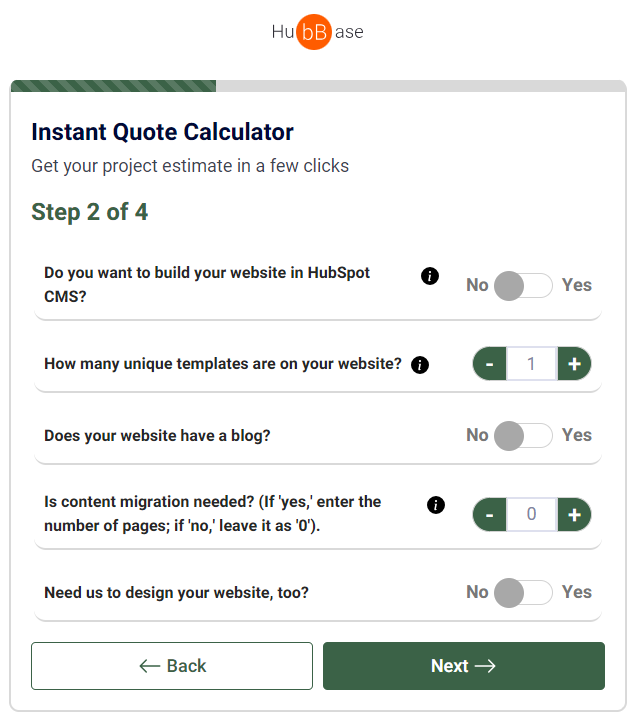
Trusted by hundreds of organizations
WORK WITH US
Benefits of HubSpot Calculators

Boost Engagement
Promote engagement to encourage users to convert.
Easily capture and manage leads in HubSpot.
Qualify Leads
When prospects use your calculator, they're showing clear intent.
Easily capture and manage leads in HubSpot.

Establish Trust
When you offer personalized results, you build credibility with your audience.
Easily capture and manage leads in HubSpot.
Build Your Lead Gen Calculator
Frequently Asked Questions
Have a formula in mind? Let's build a HubSpot calculator!
1. Book your consultation with us
2. We review project specs & share a quote
3. We build the calculator and go live!
- Increased Conversion Rate: Assuming the calculator increases the website’s conversion rate by X%, this translates to an additional Y leads per month.
- Average Deal Value: With an average deal value of Z, the potential additional monthly revenue is Y * Z.
- Payback Period: Based on the development and operational costs, the payback period is estimated to be A months.
ROI Calculator Best Practices
Using calculators as lead magnets requires focusing on user experience, conversion rate optimization (CRO), and practicality.
The ideal number of steps for an ROI calculator
Ideally, keep it between 3 - 5 steps. This range is short enough to maintain user interest and long enough to gather necessary information.
An interactive, user-friendly ROI calculator will help potential customers estimate the value they can receive from your products or services.
ROI Calculator Benefits: Increased Lead Generation
The ROI calculator will act as a lead magnet, attracting and capturing information from potential clients.
Enhanced User Engagement + SEO Benefits
The calculator will be a valuable tool that helps users quantify potential benefits, leading to longer site visits and deeper engagement. Longer site visits, as a positive side effect, also benefit our SEO efforts (Google loves it when users stick around).
ROI Calculators Improve Lead Quality
Users engaging with the calculator are likely to have a higher interest in your company’s services, leading to better-qualified leads that can be passed directly to the sales team via direct integration with HubSpot CRM (or Salesforce and other CRM systems).
Collect Data for Personalized Marketing Campaigns
One of the main benefits of HubSpot ROI calculators is the opportunity for your growth marketing team to gather data on potential clients’ needs and inform future marketing campaigns. It can also be used effectively to collect data to assist product marketing teams in developing future product development strategies.
Brand Positioning
The ROI Calculator will help showcase your organization’s commitment to transparency, strengthening the brand reputation.
Ensure it's user-friendly, provides real value, and is directly related to your service or product. Use a simple, intuitive design, and try not to use technical jargon.
Place a non-intrusive form at the end of the calculator steps. Offer something in return for their details, like an instant quote or further insights based on their calculator inputs
Some key UI elements should be considered for the calculator to encourage users to convert
Plan to use a clean layout, progress indicators, responsive design, and visually appealing graphics. Clearly outline the benefits (such as an instant ROI ballpark calculation) the user will get at the end of the steps.
The hubSpot calculator should be placed prominently on relevant pages, and SEO techniques should be used to drive inbound traffic. Make sure to run placement A/B tests, like featuring a calculator link/button in the navigation menu or as a pop-up on relevant pages.
Your team should track metrics like user engagement time, completion rate, lead conversion rate, and user feedback.
Investment Overview
- Development Costs: Get an estimate for our team for designing, developing, and integrating the calculator into the website.
- Maintenance Costs: Ongoing expenses for updates and technical support.
- Marketing Costs: Promotional activities to increase calculator visibility.
By providing real-time, personalized results, a HubSpot calculator can significantly enhance user engagement, leading to improved conversion rates.
We can build any kind of calculator.
Our developers employ technologies like HTML, CSS, JavaScript, and HuBL to seamlessly integrate HubSpot calculators into your website, ensuring a smooth user experience.
Absolutely. We develop custom HubSpot calculators tailored to various industries, ensuring they meet your specific requirements and deliver valuable insights to your visitors.
Our lead developers collaborate with you to understand your requirements, develop a calculator that aligns with your objectives, and ensure it integrates well with your website.
Yes, HubSpot calculators are excellent lead magnets. They can capture user data and generate new leads by requiring users to enter their contact information to view the results.
We utilize a range of technologies including HTML, CSS, JavaScript, jQuery, Bootstrap, and HuBL, to develop interactive and user-friendly HubSpot calculators.
Yes, our HubSpot calculators are designed to be mobile-responsive, ensuring a seamless experience across all devices.
User data is captured through calculator-embedded forms and synced to HubSpot CRM as a new contact, following best practices for data privacy and security.

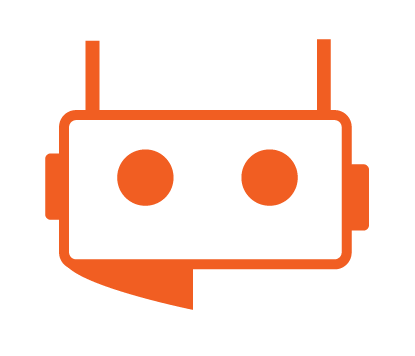
 |
|
