- Services
- Build anything in HubSpot
Not sure where to start? Have us evaluate your HubSpot website for free.-

HubSpot Development
Leverage our extensive HubSpot development experience to build anything in HubSpot CMS.
-

Web Design
Redesign a website with a theme, build a custom one, or migrate to HubSpot CMS
-

HubSpot Integrations
Automate workflows with apps, custom objects, HubSpot API integrations & CRM extensions
-

HubSpot Themes
Get our Level Up HubSpot theme, or work with us to build a custom HubSpot theme
-

HubSpot Calculators
Build HubSpot Calculators & Interactive Conversion Tools
-

Shopify Development
Make the most of Shopify themes. Connect with us to build a custom Shopify solution
-

Website Pentesting
Ensure website security audit with web and app vulnerability testing
-
- Build anything in HubSpot
- HubSpot Integrations
- Customers
- Pricing
- About
- Blog
- Work with Us
HubSpot Zendesk Sell Integration
.png?width=285&height=193&name=HubSpot%20%2B%20Logo%20New%20%20Adjust%20(1).png)

Connect Zendesk Sell with HubSpot
Fully Secure Integration
Scalable & Fast
Support Included

Integrations Built by HubSpot Experts
- 10 years of experience building HubSpot integrations and custom apps
- HubSpot Platinum Partner with a lot of certifications
- Security-first integrations

Streamline Lead Management
Efficiently capture and manage Zendesk Sell leads in HubSpot, ensuring seamless communication and follow-up throughout the sales process.
Create Personalized User Experience
Utilize HubSpot data to personalize sales interactions in Zendesk Sell, providing tailored experiences based on customer information and preferences.
Automate Marketing Workflows
Trigger actions in HubSpot based on sales activities in Zendesk Sell, automating marketing workflows and optimizing sales efforts.

Examples of Integration Workflow Triggers and Actions
New Contact in List
Triggered when a contact is added to a specific list in HubSpot, allowing for automated workflows based on sales contact list changes in Zendesk Sell.
New Deal Property Change
Activated when a property of a deal in HubSpot is updated, facilitating tracking changes in deal stages or other custom deal properties within Zendesk Sell.
Product Created or Updated
Fires when a product is newly created or updated in HubSpot, aiding in inventory management and sales tracking within Zendesk Sell.
New Email Event
Triggered by various email activities in HubSpot, such as when an email is opened, clicked, or bounced, assisting in monitoring email campaign effectiveness targeted at sales prospects.
Add Contact to HubSpot List
Adds a contact to a specified list in HubSpot, aiding in segmenting contacts for targeted sales and marketing campaigns.
Create a Company in HubSpot
Allows for the creation of a new company record in HubSpot, triggered by actions like a sales inquiry or deal closure in Zendesk Sell.
Find Company
Searches for a company in HubSpot; retrieves details if it exists, otherwise triggers actions like creating a new company record, ensuring comprehensive company management within Zendesk Sell.
Find or Create Line item
Looks for a specific line item in HubSpot; if it doesn't exist, it creates a new one, useful in tracking sales-related transactions and activities.
Find or Create Ticket
Searches for a support ticket in HubSpot; if not found, it creates a new ticket, ensuring prompt resolution of customer inquiries or issues generated through Zendesk Sell.
Find or Create Deal
Locates an existing deal or creates a new one in HubSpot, based on specified criteria related to sales engagements and agreements within Zendesk Sell.
Trusted by hundreds of organizations
WORK WITH US
Effective and Responsive! HubBase worked to understand our goals and designed/developed/tested the website and launched the initial phase in 5 weeks! They are organized and incredibly responsive - most questions and feedback is addressed within 24 hours.

Nick Gustafson
Senior Marketing Manager
Livetech
It’s hard to find a really good HubSpot developer who is quick to respond, readily available, and always willing to tackle demanding projects with aggressive timelines. HubBase is a truly great HubSpot developer partner. They always deliver quality results on time.

Kristen McPeak
Marketing Director
AS Advisors Group LLC
Great Work! Really happy with the team at HubBase. They deliver on time and are super responsive. The team takes time to address all of my questions. I will work with them again on my future web development projects!

Stephane Le Mentec
Marketing Manager
International TEFL Academy
Top-notch & reliable development work. I have thoroughly enjoyed working with HubBase on various HubSpot development projects over the last few years for our agency clients. They are quick to respond, scope projects, and turnaround demanding tasks.

Jenny Nauman
100 Yards
Quick, Quality Dev Work. I have really enjoyed working with the HubBase team on a variety of development projects over the last year. We use HubBase as our main website development team, and we rely on them for integration, migration, and HubSpot development work.

Katie Herrmann
Director of Digital Strategy
Profile Plan
We really enjoyed working with HubBase. They were thorough and thoughtful and helped us rebuild flawed code to exponentially increase our page loading time, as well as get us back in Google's good graces.

Amy Levine
Director of Content Marketing
Virsec
“Having worked with a couple of HubSpot developers, HubBase is by far the best company I've had the privilege to collaborate with. Our project was delivered on schedule and met budget, and most important: the email creation system that they provided to my team WORKS.”

Ryan Ondriezek
Associate Creative Director
Amobee
“The Hubbase team is absolutely wonderful! They got our vision without much back and forth and are extremely responsive in helping in any way they can! I can’t wait to continue to work with them :)”

Bridget Cooley
Marketing Specialist
LookingPoint
“The HubBase team did an excellent job handling a complex issue with our HubSpot CMS integration. They helped provide a solution that made sense for the business and ensured a quality end result. I would absolutely hire them again!”

Dillon Jones
Digital Marketing Lead
Dillon Jones, LLC
“We have built a strong working relationship with HubBase. We have worked with them on e-commerce sites utilizing Shopify and HubSpot. They also build custom APIs to build bridges between Shopify, HubSpot, and the client ERP systems.

Carrie Dudley
Director of Client Services
Illumine8
The HubBase team have been extremely helpful in a variety of website projects including the transition to HubSpot Themes and fixing critical core web vital issues. They are knowledgeable and fast acting - a great team who are highly supportive and act as an extension of our own team!

Johanna Azis
Head of US Marketing
Quantilope
Being technically knowledgable is one thing-being an easy-to-work- with team of problem solvers is another. Not often do those things overlap, but they do with HubBase. They have always communicated clearly and been available for clarifying calls and updates.
Brendon Loscar
Co-owner
RADCAT
Our expectations were blown out of the water with the quality of the work. At the start of the project, we never imagined how amazing our website would be. Our customers love it! And it works great on the Hubspot CMS and with our CRM/Marketing pieces."

Vishnu Potini
President
Hale Cosmeceuticals
“Very much enjoyed my experience with HubBase. Our website came out exactly the way we had hoped and we are excited to continue to work with them on building out the property.”

Jason Azocar
Founder & CEO
HubSearch
“HubBase was able to jump right into helping us with our existing HubSpot website and has been a helpful partner in creating new templates and supporting with testing. Glad to have them on board!”

Olivia Paden
Director of Design
Owl Labs
“HubBase is an incredible team. I have used them a few times and they are beyond professional and prompt with their responses and work. I plan on hiring them over and over again. They took our website to another level, and brought new life to it.”
A HubSpot
CMS Client
“HubBase has been our partner for all things HubSpot web development for 4 years. We rely on them as an extension of our team. They deliver projects on time. They also stay on top of HubSpot best practices to ensure our website is scalable and easy to update.”

Lola Feiger
Director of Marketing
ALICE
“We engaged with HubBase as we needed to redesign our website to be cleaner and more up-to-date. They did exactly that — we love the way our website looks and functions in HubSpot. HubBase also provided ongoing support to website edits, as needed.”

Sean Barr
President
LookingPoint
HubBase built our software platform very scalable as it utilized serverless Amazon AWS. The backend and frontend of the platform is developed using JavaScript. It has integrations with HubSpot, Quickbooks and HelloSign. I highly recommend working with this team.

Tooraj Arvajeh
CEO & Co-Founder
Perl Street
Excellent web design and web banner design sensibilities. Superlative technical and operational knowledge of HubSpot. Will definitely hire Team HubBase again.

Kirk Donnan
Creative Director
DONNAN Creative Strategy
Terrific to work with. They were extremely professional, fast, and responsive. They went above and beyond to work on a short timeline and even spent the weekend to ensure the work was completed in a timely manner. I'd highly recommend the team.

Chris Alto
Founding Member
Vendr
The work is always high-quality. It is very rare to find a team that ALWAYS meets the deadlines, no matter what. When I have a project that requires a tight turnaround, I know I can rely on HubBase to deliver. Look no further if you're looking for a HubSpot partner for the long haul!

Jenny Nauman
100 Yards
The HubBase team is an absolutely delightful partner to work with. I've had the pleasure of working with them on several website development requests now, and each time they've been able to deliver exactly what we've asked for, and have done so quickly.

L'erin Jensen
Content Manager
Pontera
I appreciate how quick HubBase is to respond via Slack and Trello. If you want a team that is well-versed in HubSpot, HubBase is a great partner you can rely on.

Katie Herrmann
Director of Digital Strategy
Profile Plan
HubBase takes a holistic and methodical approach to SEO and understands the role that time and quality of content play in building a strong, consistent brand. They respond to issues quickly and clearly communicate their work, process, and projects.”

Amy Levine
Director of Content Marketing
Virsec
When provided with feedback, HubBase provides solutions usually within 24 hours—we appreciate the efficiency. They have been the perfect partner for us.

Chelsey Heil
Design Manager
MED e-care
Came and met with me in person, which I really appreciated. HubBase worked on a tight timeline with a fast turnaround and created modules that were easy to use. They made themselves available for questions and were highly responsive.

Taylor Garrett
Associate Director of Grants
Sustainable Ocean Alliance
HubBase built our software platform very scalable as it utilized serverless Amazon AWS. The backend and frontend of the platform is developed using JavaScript. It has integrations with HubSpot, Quickbooks and HelloSign. I highly recommend working with Team HubBase.”

A happy client
From the start, HubBase was responsive to our sense of urgency and we've now engaged them for multiple website rebuilds. They helped us make strategic decisions on how to scale building a library of modules that can be repurposed for other brands. Thank you, HubBase, for your partnership.

Derek Jones
Senior Vice President
Livetech
Got more questions?
Frequently Asked Questions
The integration allows seamless management of sales activities within HubSpot, facilitating efficient communication and collaboration throughout the sales cycle.
Yes, sales activities in Zendesk Sell are tracked in HubSpot, providing insights for analyzing sales performance and optimizing sales strategies.
Absolutely, HubSpot workflows can be triggered based on sales activities in Zendesk Sell, enabling automated follow-up actions and task assignments to nurture leads and close deals.
By utilizing HubSpot data, you can segment your sales audience and tailor sales efforts in Zendesk Sell for maximum effectiveness and relevance.
Yes, HubSpot's analytics tools allow you to track the performance and ROI of your sales activities conducted through Zendesk Sell, helping you make data-driven decisions.
By capturing sales interactions in HubSpot, you can immediately engage leads with nurturing campaigns using HubSpot's automation tools, based on their engagement level and preferences.
Utilizing HubSpot's personalization features allows you to create highly targeted and personalized sales interactions through Zendesk Sell, increasing lead engagement and conversion rates.
Yes, the integration ensures seamless synchronization of sales information between HubSpot and Zendesk Sell, ensuring data consistency and accuracy across platforms.
By automating processes and leveraging data insights, the integration streamlines sales management efforts, allowing for more effective and efficient sales collaboration and support.
Yes, you can analyze sales performance trends and patterns directly within HubSpot, providing valuable insights into sales behaviors and opportunities.
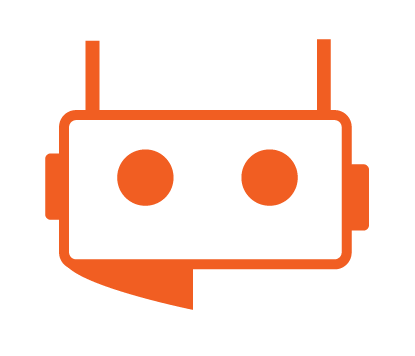
 |
|

