- Services
- Build anything in HubSpot
Not sure where to start? Have us evaluate your HubSpot website for free.-

HubSpot Development
Leverage our extensive HubSpot development experience to build anything in HubSpot CMS.
-

Web Design
Redesign a website with a theme, build a custom one, or migrate to HubSpot CMS
-

HubSpot Integrations
Automate workflows with apps, custom objects, HubSpot API integrations & CRM extensions
-

HubSpot Themes
Get our Level Up HubSpot theme, or work with us to build a custom HubSpot theme
-

HubSpot Calculators
Build HubSpot Calculators & Interactive Conversion Tools
-

Shopify Development
Make the most of Shopify themes. Connect with us to build a custom Shopify solution
-

Website Pentesting
Ensure website security audit with web and app vulnerability testing
-
- Build anything in HubSpot
- HubSpot Integrations
- Our Work
- Pricing
- About
- Blog
- Work with Us
HubSpot Developers
HubSpot CMS-certified development team
Work With Our HubSpot Developers
Why our customers love working with us
Quick, quality dev work. If you want a team that is well-versed in HubSpot, HubBase is a great partner you can rely on.

Katie Herrmann
Director of Digital Strategy
Profile Plan
HubBase has been our partner for all things HubSpot web development for 4 years. We rely on them as an extension of our team.

Lola Feiger
Director of Marketing
ALICE
HubBase was able to jump right into helping us with our existing HubSpot website. Glad to have them on board!

Olivia Paden
Director of Design
Owl Labs
Terrific to work with. They were extremely professional, fast, and responsive. I highly recommend the team.

Chris Alto
Founding Member
Vendr
Our expectations were blown out of the water. We never imagined how amazing our website would be. Our customers love it!

Vishnu Potini
President
HNC Products
Great Work! Really happy with the team at HubBase. They deliver on time and are super responsive. The team takes time to address all of my questions.

Stéphane Le Mentec
Marketing Manager
International TEFL Academy
An exceptional partner! HubBase has been such a pleasure to work with during multiple HubSpot website migrations.

Chelsey Heil
Design Manager
MED e-care
HubBase has been an outstanding extension of our team. They are reliable, flexible, and effective.

John Kirkpatrick
Marketing Manager
SentryOne
We've partnered with HubBase on multiple development projects over the years, and they consistently deliver quality work.

Michelle Leung
Manager Content Strategy
RaiseRight
Trusted by 270+ customers, from startups to enterprises
-1.png?width=53&height=52&name=Xero_software_logo%201%20(1)-1.png)
Mastering HubSpot Development for 11 Years
We ensure your HubSpot website is built with best practices and the latest technologies. This allows your team to scale and manage your website with ease.
We use modular development. Modules allow your team to reuse website elements, build new pages, and publish content with ease. No HubSpot development expertise is required.

Why work with HubBase?
Custom Solutions
Tailored HubSpot CRM implementations, app integrations, and tech stack optimization.
Custom Solutions
Tailored HubSpot CRM implementations, app integrations, and tech stack optimization.
Custom Solutions
Tailored HubSpot CRM implementations, app integrations, and tech stack optimization.

Our Certifications
Our team is committed to continuous learning, ensuring we deliver cutting-edge solutions and build client infrastructure that scale.





.png?width=357&height=81&name=Frame%20(4).png)




Trusted by 100s of companies from startups to the Fortune 500
120+
HubSpot Websites Built
Top 1%
on Upwork
500+
Custom Integrations Built
SEO-Centric Development
Our HubSpot developers use SEO best practices. From website loading speed to structured data, from responsiveness to meta tags, we always keep SEO in mind as we develop the website.
Uncompromised Security
We focus on defensive coding, which ensures that developers do not introduce any security vulnerabilities and write high-performing code.
In the post-development phase, we move to offensive security. Pentesting is performed to ensure that the application doesn’t have any data validation or client-side injection vulnerabilities.


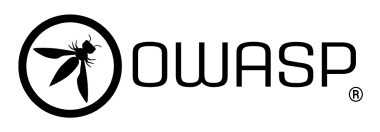
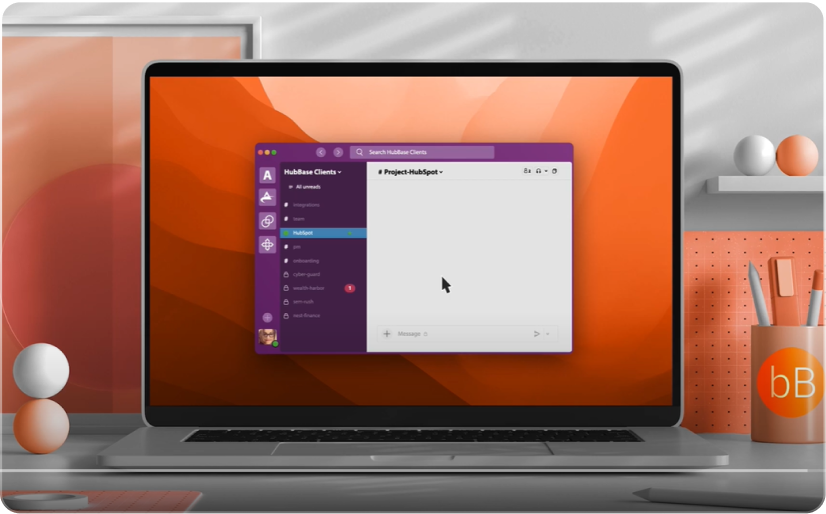
Seamless Communication
Share your HubSpot development project and get a quote quickly. We pride ourselves on our communication. Once we kick off the project, we stay in constant communication via Slack, Trello, and Google Meet.
Our Developers Push HubSpot Boundries
API
Integrations
Add advanced functionality to HubSpot. Pull and push data from any app or platform with custom API integrations.
Custom
Objects
Don’t limit yourself to the native list of HubSpot CRM objects. Add any custom object that matter to your business.
HubSpot
Apps
Build custom functionality between HubSpot and your eCommerce, inventory, accounting, or any other system.
CRM
Extensions
Embed, access and edit external data directly in a contact, company, or deal record with HubSpot CRM Extensions.
Custom
Workflows
Trigger a custom workflow action based on a custom HubSpot integration, object, or app.
More Love From Our HubSpot Clients
Quick, quality dev work.
If you want a team that is well-versed in HubSpot, HubBase is a great partner you can rely on.

Katie Herrmann
Director of Digital Strategy
Profile Plan
HubBase has been our partner for all things HubSpot web development for 4 years. We rely on them as an extension of our team.

Lola Feiger
Director of Marketing
ALICE
HubBase was able to jump right into helping us with our existing HubSpot website. Glad to have them on board!

Olivia Paden
Director of Design
Owl Labs
Terrific to work with. They were extremely professional, fast, and responsive. I highly recommend the team.

Chris Alto
Founding Member
Vendr
Our expectations were blown out of the water. We never imagined how amazing our website would be. Our customers love it!

Vishnu Potini
President
HNC Products
Great Work! Really happy with the team at HubBase. They deliver on time and are super responsive. The team takes time to address all of my questions.

Stéphane Le Mentec
Marketing Manager
International TEFL Academy
An exceptional partner! HubBase has been such a pleasure to work with during multiple HubSpot website migrations.

Chelsey Heil
Design Manager
MED e-care
We've partnered with HubBase on multiple development projects over the years, and they consistently deliver quality work.

Michelle Leung
Manager Content Strategy
RaiseRight
Schedule a call
HubSpot Developers FAQs
FAQs
How to hire a HubSpot developer?
Is HubSpot developer accounts free?
Is HubSpot a CMS?
What is HubSpot Content Hub?
HubSpot Content Hub vs. HubSpot CMS
What coding languages do HubSpot developers use?
What does a HubSpot developer do?
What is the difference between SalesForce and HubSpot?
Does HubSpot offer an API?
Can HubSpot integrate with Salesforce?
Is there a HubSpot sandbox?
Looking for a job as a HubSpot Developer?
What are HubSpot Developer Tools?
How do our HubSpot developers take on a project?
HubSpot Developer vs HubSpot Designer
How to hire a HubSpot developer
Have your HubSpot web development project requirements and budget ready? Here are the resources to find a HubSpot developer that fits your needs:
- HubBase HubSpot certified developers
Our experienced HubSpot developer team laser focuses on building websites in HubSpot CMS. We also focus on HubSpot CMS integration with other business platforms. Set up a free 30-minute consultation call and get free recommendations based on your specific project needs. Our team will recommend best practices and help with execution to ensure you are able to achieve your business goals by leveraging the latest tech stack alongside HubSpot CMS. - Search HubSpot developers on LinkedIn
Looking for an in-house resource? HubBase HubSpot developers work as an extension of your team. We create a join Slack channel and use a shared trello board for project management. This allows our clients to monitor progress in real-time and stay in constant communication with us. Alternatively, explore LinkedIn’s search engine or recruiter mode to find a qualified HubSpot developer. - Talent marketplaces like Upwork or Fiverr
Explore the talent pool of gig marketplaces like Upwork, Fiverr, MarketerHire, etc. You can filter HubSpot developers based by your budget, reviews, level of expertise, country, and availability. These platforms allow you to post your project details and the talent either applies if they are interested, or you can invite them to work on your project. - Generalist HubSpot agencies
Explore this list of agencies that may offer HubSpot CMS services alongside other solutions. Based on country, service expertise, and industry, you can pick and choose what works best for your business.
Is HubSpot developer accounts free?
If your web developers want to play and experiment with HubSpot CMS, creating a HubSpot developer account is free. Set up a HubSpot Sandbox account where you can build custom apps, integrations, or websites. You can get support from the very active HubSpot community forum. A dedicated HubSpot Academy portal is available to help anyone get started with using HubSpot’s platform and its APIs. It is full of incredible courses, and we always recommend to our clients to leverage this great resource. Additionally, HubSpot offers workshops and an ample amount of videos, articles, courses, and other educational materials to get creators familiar with HubSpot platform.
Is HubSpot a CMS?
Among other hubs (the latter is how HubSpot refers to its multiple products – notice the name!), HubSpot CMS is one of the products offered by HubSpot. The flexible content management platform adapts to your business and is designed to help you scale.
HubSpot CMS cost varies based on the plan you choose. But regardless of the CMS plan, qualified startups can benefit from a huge 90% discount. Take a look to see if your company qualifies.
In the CMS, you can build landing pages, blogs, apps, and applications. HubSpot’s simple drag-and-drop editor allows creators and marketing teams to manage and update the website once it’s built by a HubSpot developer.
HubSpot CMS also offers various native integrations with industry-leading platforms to help you develop powerful applications and adapt to your business workflows. You can expand and customize your website’s functionality via the robust API and build custom HubSpot integrations.
HubSpot CMS was voted as the #1 web content management system by G2.
What is HubSpot Content Hub?
HubSpot Content Hub is a comprehensive platform that merges content management with marketing tools. It facilitates streamlined content creation, organization, and analytics, making it easier to manage and scale your content strategy. This hub enhances workflows and integrates smoothly with other marketing tools. Your HubSpot developer should be well-versed in this tool.
HubSpot Content Hub vs. HubSpot CMS
HubSpot Content Hub includes advanced features beyond those in HubSpot CMS. While CMS Hub focuses on managing website content, Content Hub offers improved content organization, enhanced workflows, and better marketing tool integration, making it ideal for comprehensive content marketing efforts.
What coding languages do HubSpot developers use?
Java is the programming language used by HubSpot for building reliable, fast and secure web applications. HubSpot CMS uses HubL or HubSpot Markup Language, which is an extension of Jinjava (a Jinja-based templating engine). It’s unique to HubSpot’s ecosystem and includes the usual features such as For Loops, variables, IF statements, macros, functions, etc. Note that some Jinja features are not supported.
Applications built with HubL are scalable and can be quickly tested and released. The wide availability of talented Java developers and ease of collaboration made Java an easy choice for HubSpot to adopt the programming language. HubSpot’s data stores are also written in Java. The team creates a single set of high-quality components, libraries, abstractions, and frameworks, thus enabling faster development and releases. For providing dynamic capabilities across its platform, HubSpot uses JavaScript as its coding language of choice.
HubSpot CMS templates and modules are constructed of HubL, HTML5, CSS, and JSS, JQuery. It also uses a drag-and-drop editor which is designed in what you see is what you get (WYSIWYG) format. All the media files like PDFs, images, and videos get stored in the web-application-based file manager.
You can extend HubSpot’s features with its API, integrations, and app marketplace to build features that are beyond HubL’s capabilities.
Learn what separates HubSpot developers from other coders.
What does a HubSpot developer do?
Ok, the obvious answer aside, let's dive in a bit deeper into details:
HubSpot developer is ideally a certified HubSpot professional who skilled in creating applications, use of APIs, is able to build custom integrations, and build websites using the latest tools offered by HubSpot. This includes creating landing pages, setting up CRM, designing blogs, optimizing for SEO, and building custom apps.
HubSpot developer is ideally a certified HubSpot professional who skilled in creating applications, use of APIs, is able to build custom integrations, and build websites using the latest tools offered by HubSpot. This includes creating landing pages, setting up CRM, designing blogs, optimizing for SEO, and building custom apps.
Our HubSpot developers start with a free consultation to understand your business requirements and create a plan to best leverage HubSpot in combination with other platforms to achieve the desired website functionality. By layering full-stack development on top of HubSpot CMS, our team can build anything, no matter how complex your functionality requirements are.
Other typical HubSpot development projects include:
- Migrating websites to HubSpot CMS
- HubSpot theme customization
- Building custom HubSpot themes
- HubSpot drag-and-drop templates
- Building custom HubSpot integrations and apps
- Increasing HubSpot website performance (loading speed, SEO, CWV, responsiveness)
- HubSpot developer support for in-house marketing teams
- HubSpot white label development support for agencies
- Troubleshooting HubSpot website management issues
What is the difference between SalesForce and HubSpot?
Both HubSpot and SalesForce offer powerful tools and solutions for marketing and sales, such as Customer Relationship Management (CRM), integrations, app marketplaces, and CMS. Both also have unique business use cases and differentiating features in their ecosystems that compete head-to-head. Make a decision on which platform to use based on your budget, time availability, and features required to solve the business problem.
Although Salesforce does offer a CMS solution, HubSpot CMS offers more advanced features and drag-and-drop functionality that allows creators to manage websites with ease.
Additionally, HubSpot offers more affordable options. In fact, the entire vision of the company was created to offer powerful business tools, previously only available to established companies with large budgets. HubSpot’s mission was to make enterprise-level tools accessible to startups and companies with smaller budgets.
Does HubSpot offer an API?
HubSpot provides access to API integrations that allow developers to build powerful and custom business solutions. HubSpot API is free and offers 40,000 calls per day for free. Developers can find HubSpot API in the Settings option under the Integrations menu.
The HubSpot API uses regular call features like GET, POST, DELETE, PUT, and error response. You can design custom workflows and trigger events across external applications. HubSpot offers extensive documentation, reference, and integration guides to help developers get familiar with the API ecosystem.
Can HubSpot integrate with Salesforce?
HubSpot provides native integration with Salesforce. This integration allows managing teams, workflows, and campaigns across marketing, sales, social media, CRM, services, and operations. For example, you can share the insights captured by HubSpot and feed them to Salesforce for using its advanced features for analysis.
To make this integration work, you need a Salesforce Professional account for their API access. Also, you can connect only one HubSpot account with one Salesforce instance.
A single contact sync can take up to four API calls per record, but this number varies depending on the API call limit. You can sync contacts, tasks, properties defined, activities, etc. It is advised to hire a professional HubSpot developer who can help you with the HubSpot-Salesforce integration.
Is there a HubSpot sandbox?
HubSpot provides a safe and dedicated Sandbox that you can use to experiment and iterate with your website design in the HubSpot CMS.
HubSpot’s Sandbox also allows you to test integrations that it supports. You can check how the data flows in your designed workflow and fix any loopholes. Test templates, modules, dynamic elements, etc., before making it live to your customers for a seamless user experience. HubSpot has also provided a Sandbox Academy Course to help you use their test environment.
Using HubSpot Sandbox does not affect your main account or the production environment. You can quickly test integrations, design websites, and optimize workflows to experiment with HubSpot’s features. The HubSpot Sandbox also allows you to sync data from the main account to test your application in a real-scenario-like simulation environment.
Using a staging environment reduces the element of risk that comes with editing websites live. Our developers follow design mockups and transform Figma (or Photoshop XD, for example) mockups into the HubSpot CMS staging environment first. Then from the staging site, you can quickly review website content and see if the page is ready to be published live, or if any additional page updates are required.
The HubSpot standard sandbox account is available for all Enterprise customers across Marketing, Sales, Services, Operations, or CMS hubs. In addition, standard sandbox accounts are separate from app developer accounts (which are used to develop HubSpot integrations and apps).
Looking for a job as a HubSpot Developer?
Familiarity with the HubSpot CMS technology stack, including protocols and website optimization techniques. Also, you should have a solid understanding of HubSpot's local development. Knowledge of serverless technologies is a huge plus!
On top of that, you must have great communication skills. We’re a very close and passionate team. We believe that open and ongoing communication is the only way to provide the best services to our clients.
A strong understanding of security and performance fundamentals is essential. We write secure code. UI/UX best practices are essential as well. We work with mockups and HubSpot marketplace themes. The ability to transform design mockups to HubSpot CMS in a pixel-perfect manner is a must.
You must be a self-starter with excellent project management skills. Ability to work independently and QA your work meticulously.
We recently published a HubSpot Theme on the marketplace, and we’re planning to develop more. This could be one of your first projects!
So if you got at least 2+ years of HubSpot development experience--send us a note! Please include examples of your work, as well as a description of your approach to technical project management. We’re looking forward to hearing from you: hello@hubbase.io.
Our Approach: we wrote an article on how to hire a HubSpot Developer. This article contains a lot of insights into how we approach CMS development and our philosophy on coding in general--so check it out before you drop us a note!
What are HubSpot Developer Tools?
HubSpot developer tools allow are designed for CRM with UI extensions customization. Developer tools include development sandboxes, version control, and GitHub integration.
How do our HubSpot developers take on a project?
Here are the general steps that our team follows:
1. Deep Dive Into the Project Brief
We review the project brief to fully understand the development requirements including objectives, scope, timeline, and deliverables.
2. Strategic Planning & Roadmap Development
Once the project specifications are clear, our HubSpot developers move to the planning stage. Here, we produce detailed roadmap that maps out major milestone of the project. From design and development phases to testing and go-live.
3. Design Prototyping & Wireframing
If the client requires design services, we create interactive design prototypes and wireframes. This visual blueprint is used as guide, showcasing the functional and aesthetic elements of the future website.
4. Coding & Development
Our developers dive into CMS Hub and create fast-loading HubSpot websites that are easy to maintain and scale. This stage involves heavy lifting, from developing responsive layouts to integrating functionalities, ensuring a seamless user experience across all devices.
Quality assurance is integral in our HubSpot development project cycle. Rigorous testing is conducted to check functionalities, user experience, load time, and compatibility across various devices and browsers.
6. Launch & Post-Launch Support
Post-client approval, we take the website life. Our HubSpot developers provide post-launch support, ensuring your website runs smoothly and any potential issues are addressed.
7. Training & Handover
Once the website is launched, a training session is conducted to equip your team with the necessary skills to manage your new site. Our team ensures you have total control over your website.
HubSpot Developer vs HubSpot Designer?
Understanding the distinction between a HubSpot Developer and a HubSpot Designer is key for businesses aiming to enhance their online presence through the HubSpot platform. A HubSpot Developer focuses on the technical side, implementing and customizing the website's functionality, ensuring seamless integration with other systems, and optimizing for performance within the HubSpot CMS. Their expertise is crucial for custom development work that extends beyond out-of-the-box features, including API integrations and creating custom modules.
On the other hand, a HubSpot Designer concentrates on the website's visual aspects, user experience (UX), and interface design. They ensure the site is not only visually appealing but also intuitive for users, adhering to brand guidelines and optimizing for mobile responsiveness. The designer's role is pivotal in making sure the website communicates the brand's message effectively and provides a seamless experience for visitors. Both roles are essential; while designers lay the groundwork for a site's look and feel, developers bring this vision to life, ensuring it functions flawlessly on the HubSpot platform.
Check out full Web Developer vs Web Designer FAQs.
Have your HubSpot CMS project requirements and budget ready? Here are the resources to find a Hubspot developer that fits your needs:
- HubBase HubSpot certified developers
Our experienced HubSpot developer team laser focuses on building websites in HubSpot CMS. We also focus on HubSpot CMS integration with other business platforms. Set up a free 30-minute consultation call and get free recommendations based on your specific project needs. Our team will recommend best practices and help with execution to ensure you are able to achieve your business goals by leveraging the latest tech stack alongside HubSpot CMS. - Search HubSpot developers on LinkedIn
Looking for an in-house resource? HubBase HubSpot developers work as an extension of your team. We create a join Slack channel and use a shared trello board for project management. This allows our clients to monitor progress in real-time and stay in constant communication with us. Alternatively, explore LinkedIn’s search engine or recruiter mode to find a qualified HubSpot developer. - Talent marketplaces like Upwork or Fiverr
Explore the talent pool of gig marketplaces like Upwork, Fiverr, MarketerHire, etc. You can filter HubSpot developers based by your budget, reviews, level of expertise, country, and availability. These platforms allow you to post your project details and the talent either applies if they are interested, or you can invite them to work on your project. - Generalist HubSpot agencies
Explore this list of agencies that may offer HubSpot CMS services alongside other solutions. Based on country, service expertise, and industry, you can pick and choose what works best for your business.
Creating a HubSpot developer account is free. Set up a HubSpot Sandbox account where you can build custom apps, integrations, or websites. You can get support from the very active HubSpot community forum. A dedicated HubSpot Academy is available to help anyone get started with using HubSpot’s platform and its APIs. Additionally, HubSpot offers workshops and an ample amount of videos, articles, courses, and other educational materials to get creators familiar with HubSpot platform.
The greatest benefit of being a part of the HubSpot developer ecosystem is that it gives you exposure and access to their 100k+ customer base across the world.
Among other hubs (the latter is how HubSpot refers to its multiple products – notice the name!), HubSpot CMS is one of the products offered by HubSpot. The flexible content management platform adapts to your business and is designed to help you scale.
HubSpot CMS cost varies based on the plan you choose. But regardless of the CMS plan, qualified startups can benefit from a huge 90% discount. Take a look to see if your company qualifies.
In the CMS, you can build landing pages, blogs, apps, and applications. HubSpot’s simple drag-and-drop editor allows creators and marketing teams to manage and update the website once it’s built by a professional HubSpot developer.
HubSpot CMS also offers various native integrations with industry-leading platforms to help you develop powerful applications and adapt to your business workflows. You can expand and customize your website’s functionality via the robust API and build custom HubSpot API integrations.
HubSpot CMS was voted as the #1 web content management system by G2.
HubSpot Content Hub is a comprehensive platform that merges content management with marketing tools. It facilitates streamlined content creation, organization, and analytics, making it easier to manage and scale your content strategy. This hub enhances workflows and integrates smoothly with other marketing tools. Your HubSpot developer should be well-versed in this tool.
HubSpot Content Hub includes advanced features beyond those in HubSpot CMS. While CMS Hub focuses on managing website content, Content Hub offers improved content organization, enhanced workflows, and better marketing tool integration, making it ideal for comprehensive content marketing efforts.
Java is the language of choice by HubSpot for building reliable, fast and secure web applications. HubSpot CMS uses HubL or HubSpot Markup Language, which is an extension of Jinjava (a Jinja-based templating engine). It’s unique to HubSpot’s ecosystem and includes the usual features such as For Loops, variables, IF statements, macros, functions, etc. Note that some Jinja features are not supported.
Applications built with HubL are scalable and can be quickly tested and released. The wide availability of talented Java developers and ease of collaboration made Java an easy choice for HubSpot to adopt the programming language. HubSpot’s data stores are also written in Java. The team creates a single set of high-quality components, libraries, abstractions, and frameworks, thus enabling faster development and releases. For providing dynamic capabilities across its platform, HubSpot uses JavaScript as its coding language of choice.
HubSpot CMS templates and modules are constructed of HubL, HTML5, CSS, and JSS, JQuery. It also uses a drag-and-drop editor which is designed in what you see is what you get (WYSIWYG) format. All the media files like PDFs, images, and videos get stored in the web-application-based file manager.
You can extend HubSpot’s features with its API, integrations, and app marketplace to build features that are beyond HubL’s capabilities.
Learn what separates HubSpot developers from other coders.
A HubSpot developer is ideally a certified HubSpot professional who knows how to create applications, use APIs, provide custom integrations, and build websites using the latest tools offered by HubSpot. This includes the creation of landing pages, setting up CRM, designing blogs, optimizing for SEO, and building custom apps.
HubBase’s HubSpot developers start with a free HubSpot development consultation to understand your business requirements and to create a plan to best leverage HubSpot CMS in combination with other platforms to achieve the desired website functionality. By layering full-stack development on top of HubSpot CMS, our team can build anything, no matter how complex your functionality requirements are.
Other typical HubSpot development projects include:
- Migrating websites to HubSpot CMS
- HubSpot theme customization
- Building custom HubSpot themes
- HubSpot drag-and-drop templates
- Building custom HubSpot integrations and apps
- Increasing website performance (loading speed, SEO, CWV, responsiveness)
- HubSpot developer support for in-house marketing teams
- HubSpot white label development support for agencies
- Troubleshooting HubSpot website management issues
Connect with HubBase to get dedicated HubSpot development support
Both HubSpot and SalesForce offer powerful tools and solutions for marketing and sales, such as Customer Relationship Management (CRM), integrations, app marketplaces, and CMS. Both also have unique business use cases and differentiating features in their ecosystems that compete head-to-head. Make a decision on which platform to use based on your budget, time availability, and features required to solve the business problem.
Although Salesforce does offer a CMS solution, HubSpot CMS offers more advanced features and drag-and-drop functionality that allows creators to manage websites with ease.
Additionally, HubSpot offers more affordable options. In fact, the entire vision of the company was created to offer powerful business tools, previously only available to established companies with large budgets. HubSpot’s mission was to make enterprise-level tools accessible to startups and companies with smaller budgets.
HubSpot provides access to API integrations that allow developers to build powerful and custom business solutions. HubSpot API is free and offers 40,000 calls per day for free. Developers can find HubSpot API in the Settings option of HubSpot account under the Integrations menu.
The HubSpot API uses regular call features like GET, POST, DELETE, PUT, and error response. You can design custom workflows and trigger events across external applications. HubSpot offers extensive documentation, reference, and integration guides to help developers you get familiar with the API ecosystem.
HubSpot provides native integration with Salesforce. This integration allows managing teams, workflows, and campaigns across marketing, sales, social media, CRM, services, and operations. For example, you can share the insights captured by HubSpot and feed them to Salesforce for using its advanced features for analysis.
To make this integration work, you need a Salesforce Professional account for their API access. Also, you can connect only one HubSpot account with one Salesforce instance.
A single contact sync can take up to four API calls per record, but this number varies depending on the API call limit. You can sync contacts, tasks, properties defined, activities, etc. It is advised to hire a professional HubSpot developer who can help you with the HubSpot-Salesforce integration.
HubSpot provides a safe and dedicated Sandbox that you can use to experiment and iterate with your website design in the HubSpot CMS.
HubSpot’s Sandbox also allows you to test integrations that it supports. You can check how the data flows in your designed workflow and fix any loopholes. Test templates, modules, dynamic elements, etc before making it live to your customers for a seamless user experience. HubSpot has also provided a Sandbox Academy Course to help you get started in using their test environment.
Using HubSpot Sandbox does not affect your main account or the production environment. You can easily test integrations, design websites, and optimize workflows to experiment with HubSpot’s features. The HubSpot Sandbox also allows you to sync data from the main account so that you can test your application in a real-scenario-like simulation environment.
Using a staging environment reduces the element of risk that comes with editing websites live. Our developers follow design mockups and transform Figma (or Photoshop XD, for example) mockups into the HubSpot CMS staging environment first. Then from the staging site, you can easily review website content and see if the page is ready to be published live, or if any additional page updates are required.
The HubSpot standard sandbox account is available for all Enterprise customers across Marketing, Sales, Services, Operations, or CMS hubs. In addition, standard sandbox accounts are separate from app developer accounts (which are used to develop HubSpot integrations and apps).
Familiarity with the HubSpot CMS technology stack, including protocols and website optimization techniques. Also, you should have a solid understanding of HubSpot local development. Knowledge of serverless technologies is a huge plus!
On top of that, you must have great communication skills. We’re a very close and passionate team. We believe that open and ongoing communication is the only way to provide the best services to our clients.
A strong understanding of security and performance fundamentals is essential. We write secure code. UI/UX best practices are essential as well. We work with mockups and HubSpot marketplace themes. The ability to transform design mockups to HubSpot CMS in a pixel-perfect manner is a must.
You must be a self-starter with excellent project management skills. Ability to work independently and QA your work meticulously.
We recently published a HubSpot Theme on the marketplace, and we’re planning to develop more. This could be one of your first projects!
So if you got at least 2+ years of HubSpot development experience--send us a note! Please include examples of your work, as well as a description of your approach to technical project management. We’re looking forward to hearing from you: hello@hubbase.io.
Our Approach: we wrote an article on how to hire a HubSpot Developer. This article contains a lot of insights on how we approach CMS development and our philosophy on coding in general--so check it out before you drop us a note!
Copyright © 2025 HubBase, Inc.
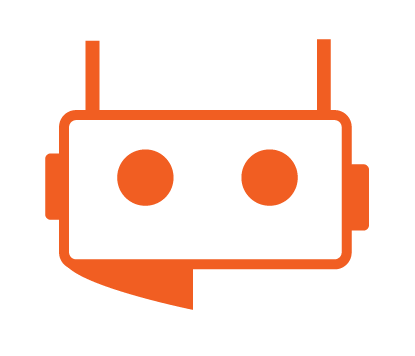
 |
|
